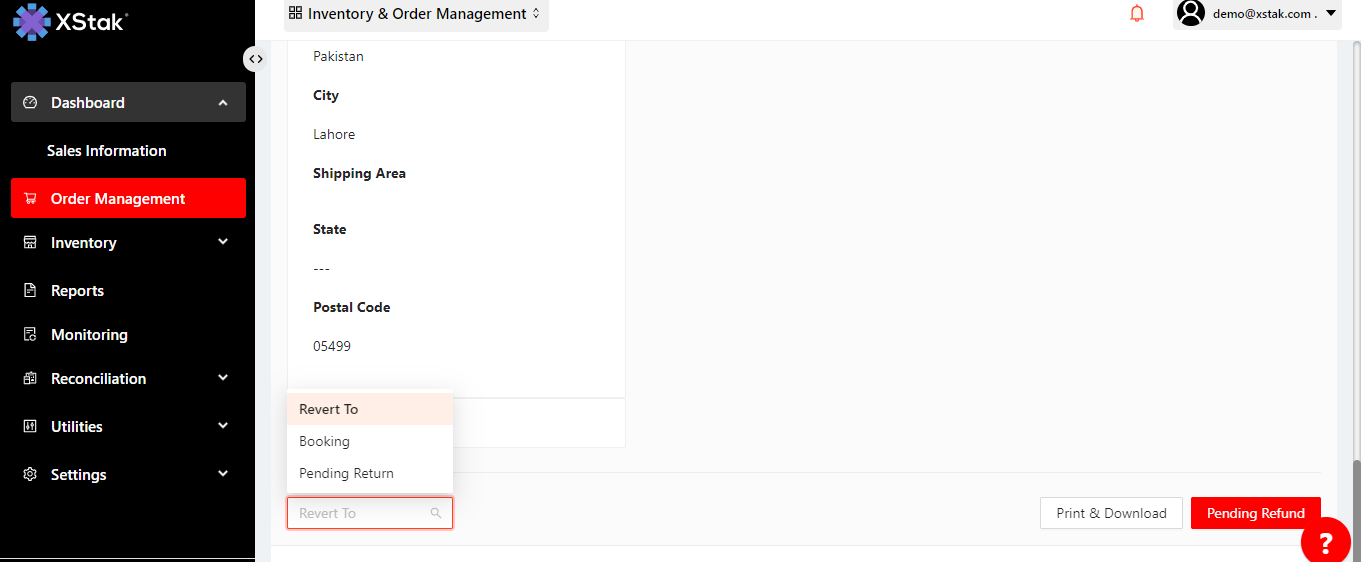Dispatched /Returned/Delivered orders
One can see all dispatched orders under this tab.
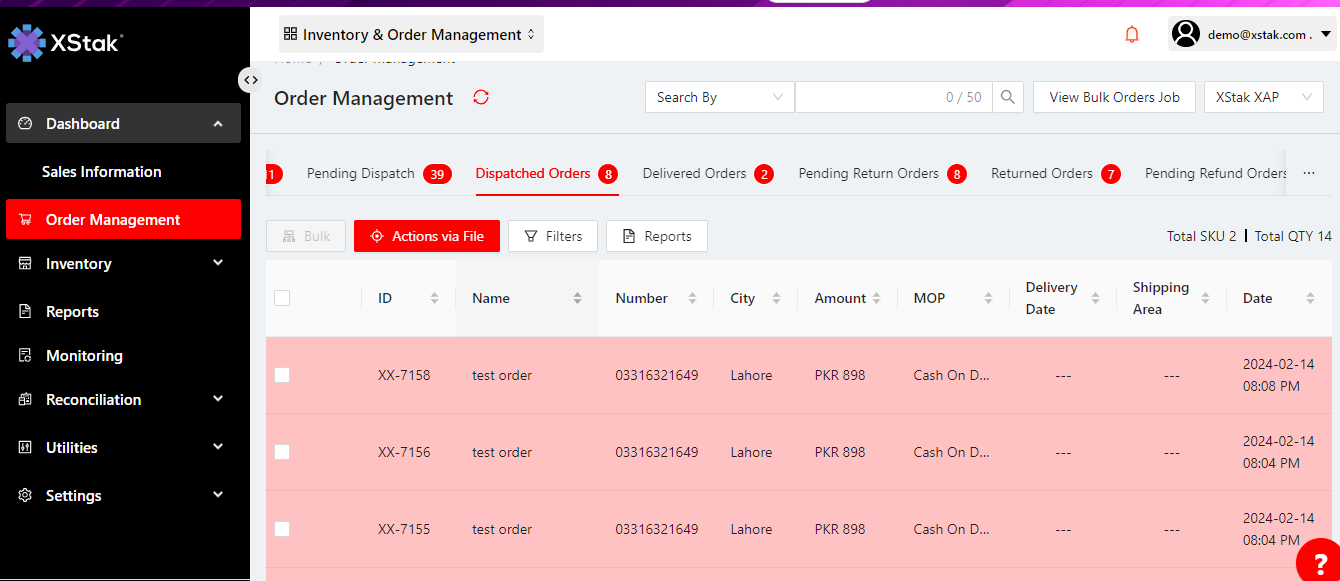
Order can be delivered by selecting Deliver, in this case order will move to Delivered orders tab.
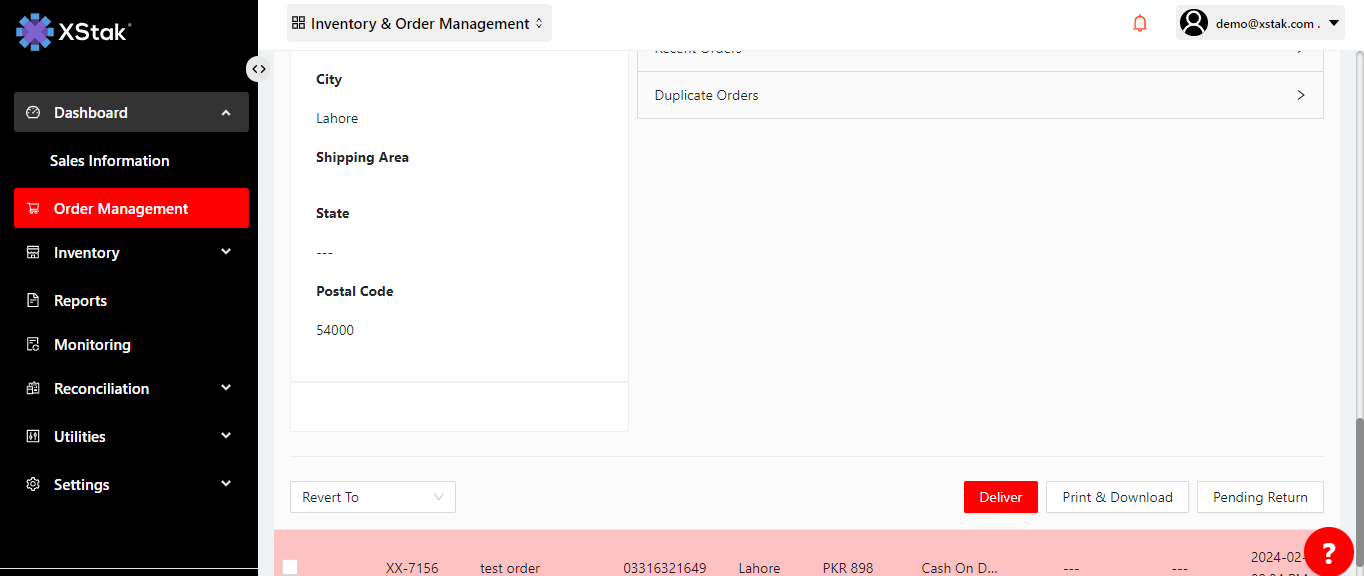
How to mark order as complete:
From Delivered orders , order can be marked as Complete.
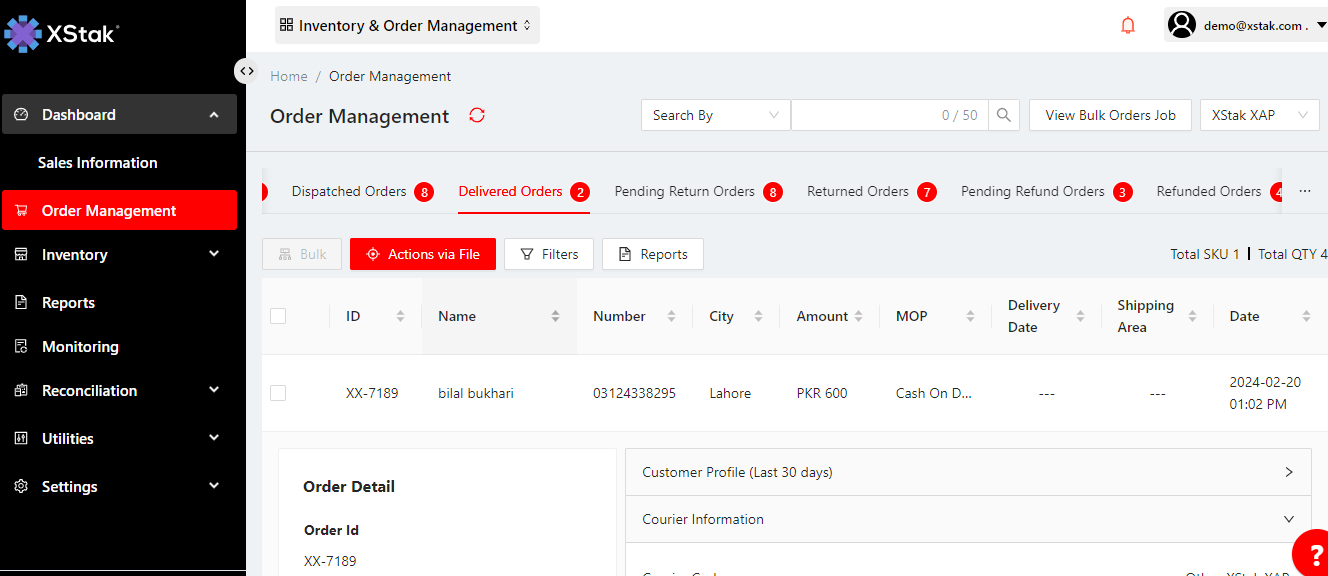
Click on order, its detailed appear, scroll down and click on Complete option. it will move to Complete Orders tab.
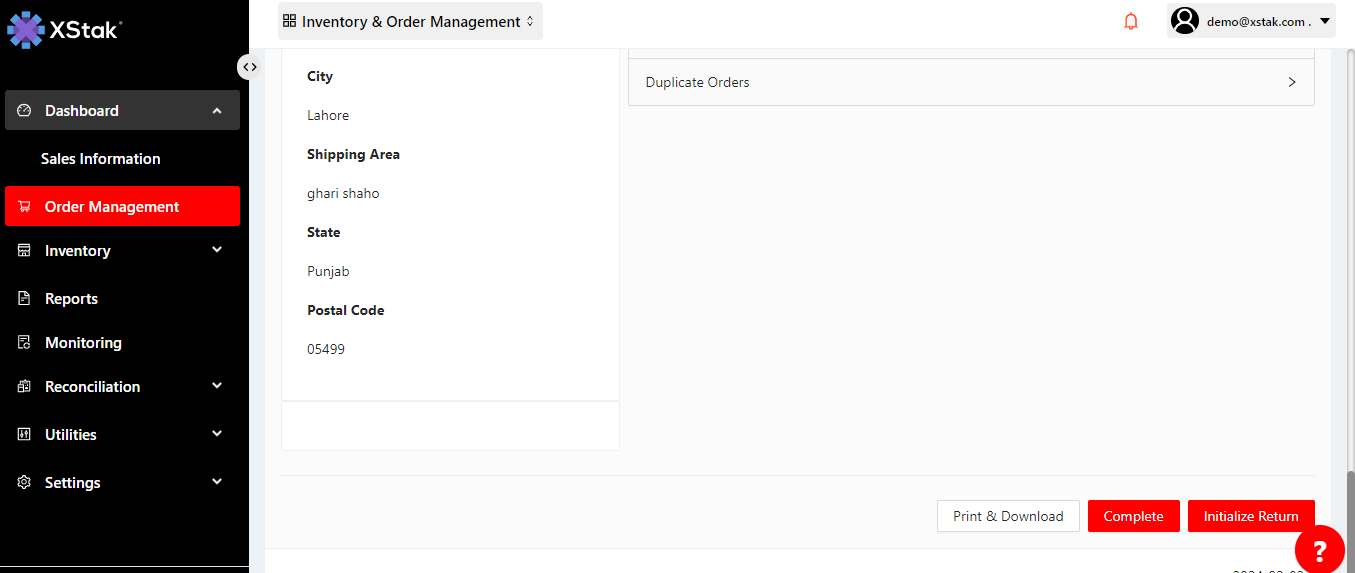
How to return order from Delivered Tab
Order can also be returned by selecting Initialized Return also choose reason of return and Return option , in this case order will be moved to Returned orders tab.
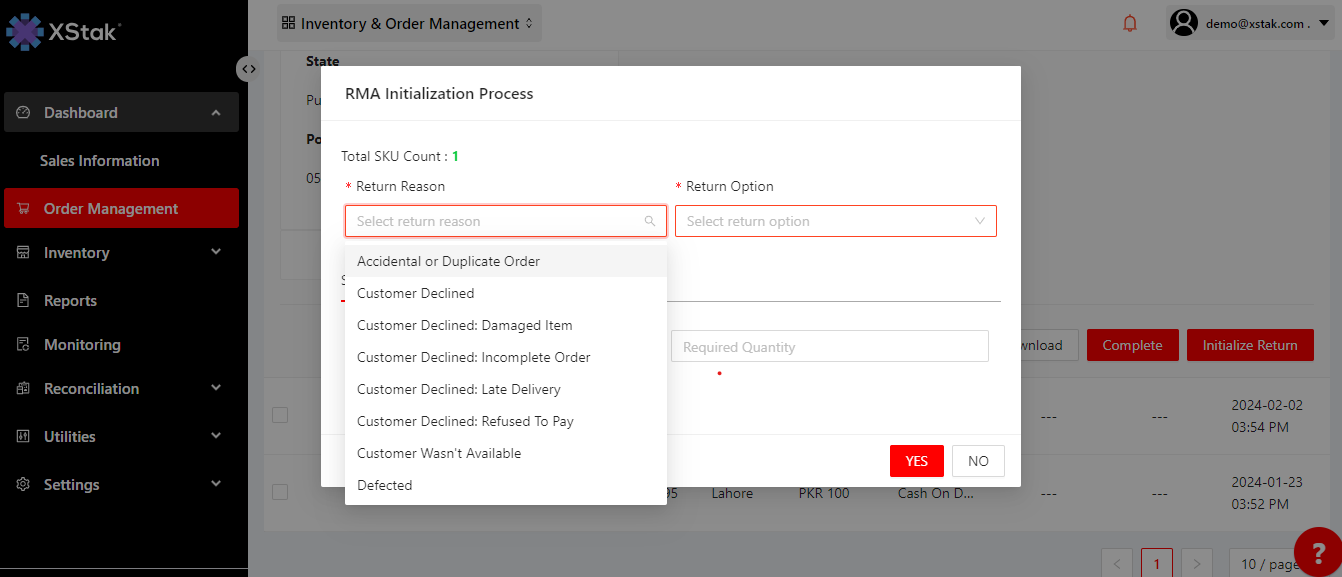
How to Rebooked a order from Return Tab:
Order can also be Rebooked from returned orders tab.
Click on order from Return orders tab, detailed well appear ,scroll down click on Revert To option to rebooked the order.