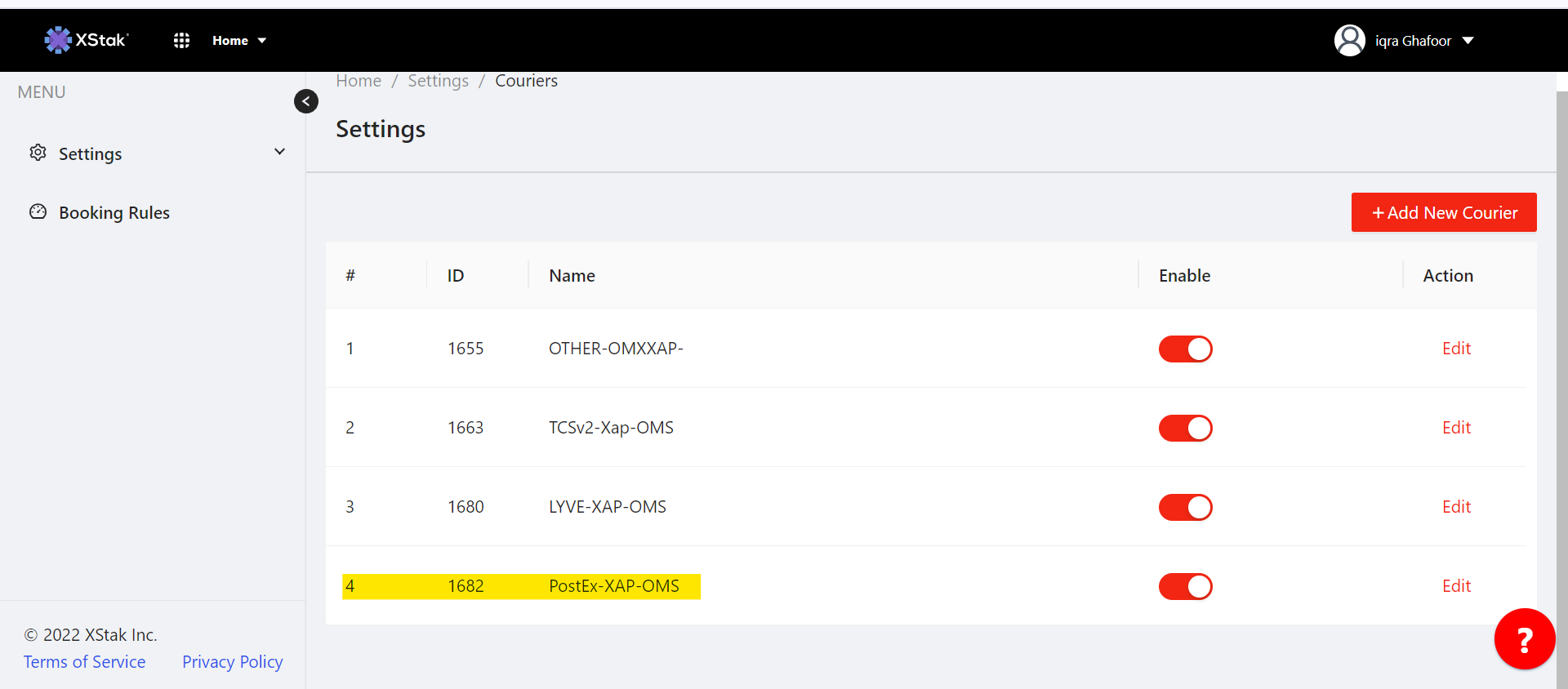Couriers
Click on the Setting module from the sidebar.
Click on Couriers from the dropdown.
This module gives brand the access to check how many couriers have been integrated with it. It gives access to enable/disable a courier and edit the information of a courier.
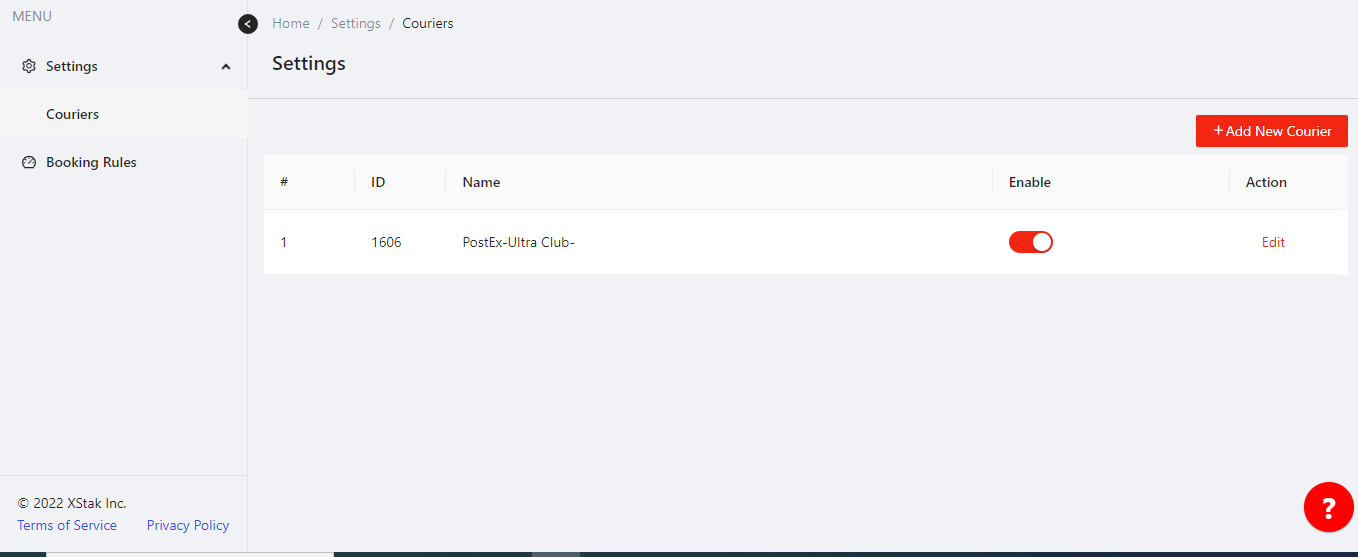
How to Add a New Courier
To configure a new courier, click, on Add New Courier OE provides the following input fields where the courier-related information needs to be punched in.
Courier (the name of the company, e.g. Call Courier, DHL, TCS, PostEx etc.)
Name (Unique Name of the courier needs to be entered. Usually adding the name of the brand within this name makes it unique)
Suffix (This could be anything, which makes that individual courier unique e.g. the short key of brand can be added, the short key of city names can be added etc.)
Token
Click on the ''Save' 'button.
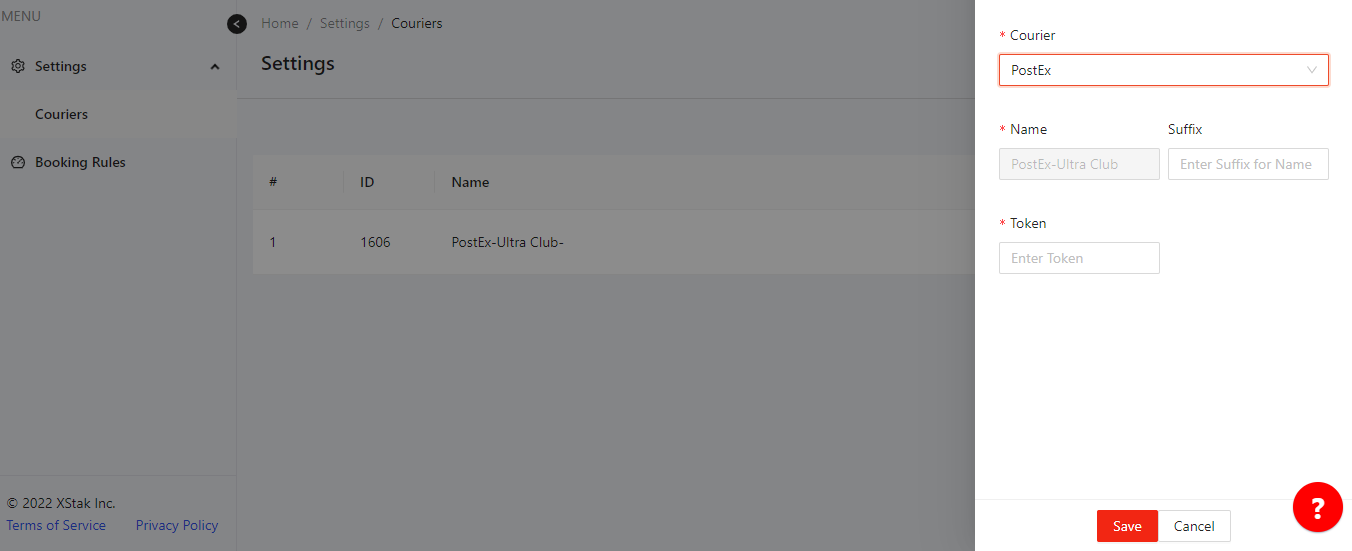
How to Edit a Courier
To edit an existing courier, click on the Edit button.
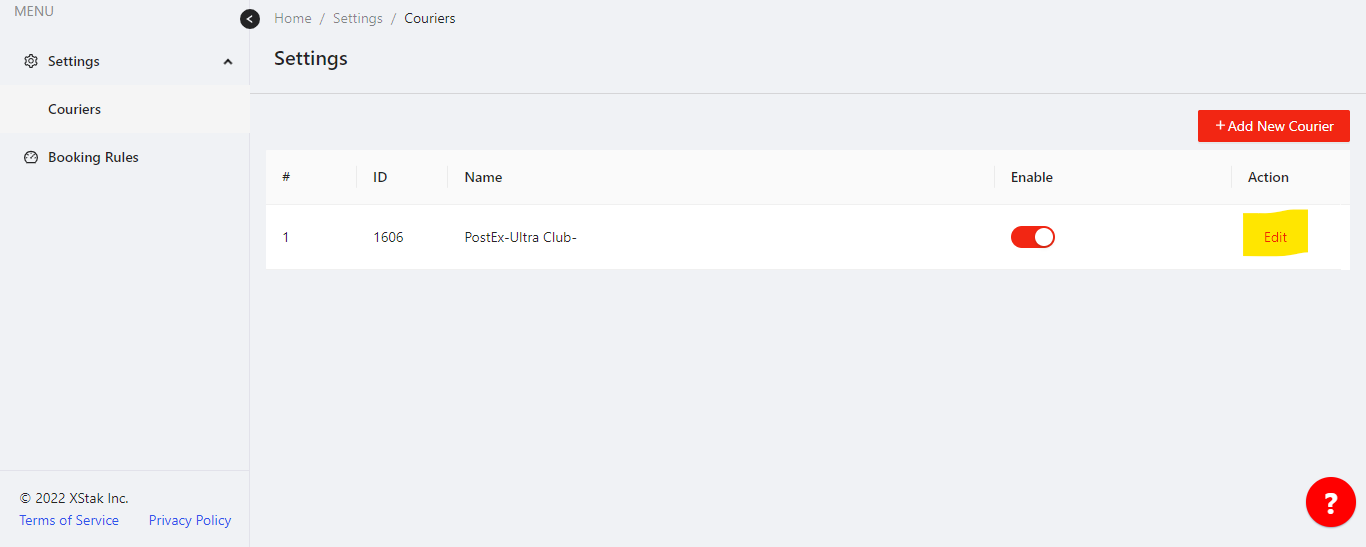
Edit related information in input fields
Courier (the name of the company, e.g. Call Courier, DHL, TCS etc.)
Name (Unique Name of the courier needs to be entered. Usually adding the name of the brand within
this name makes it unique)
Suffix (This could be anything, which makes that individual courier unique e.g. the short key of brand can be added, the short key of city names can be added etc.)
Token
After a courier is added, a Courier ID is designated to the courier by OE, which also can be viewed on the module’s main screen.