Courier Booking
In this tab, we booked a courier.
By clicking on order detailed well open.
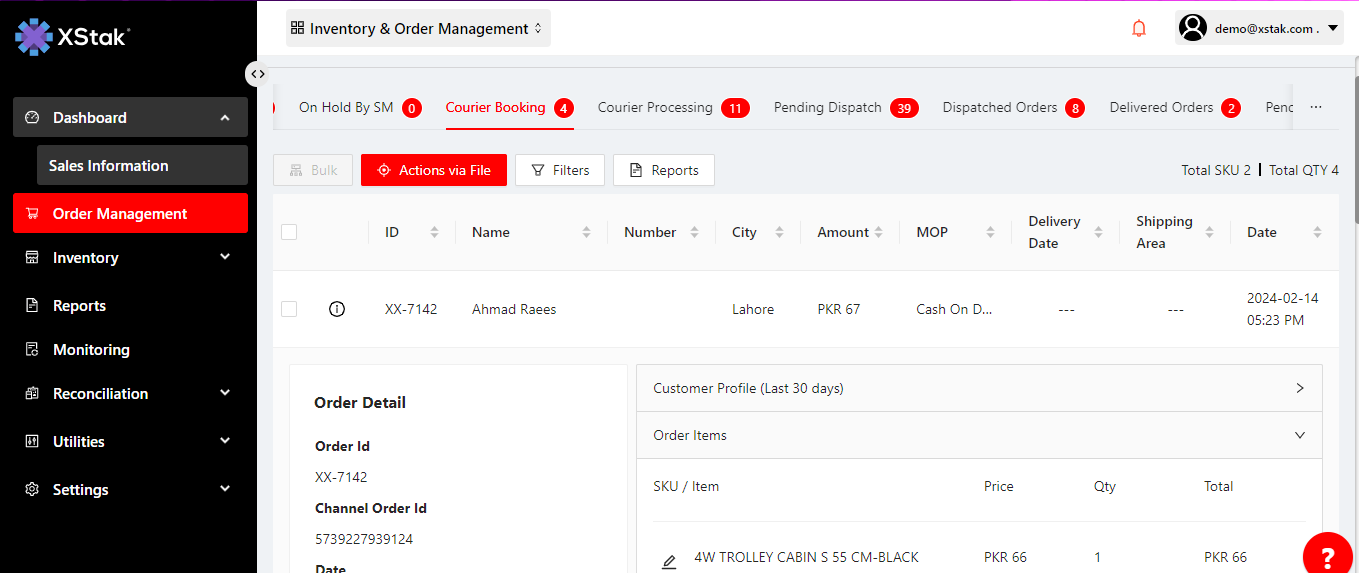
An order can be assigned a Courier by choosing from available couriers in the drop-down.
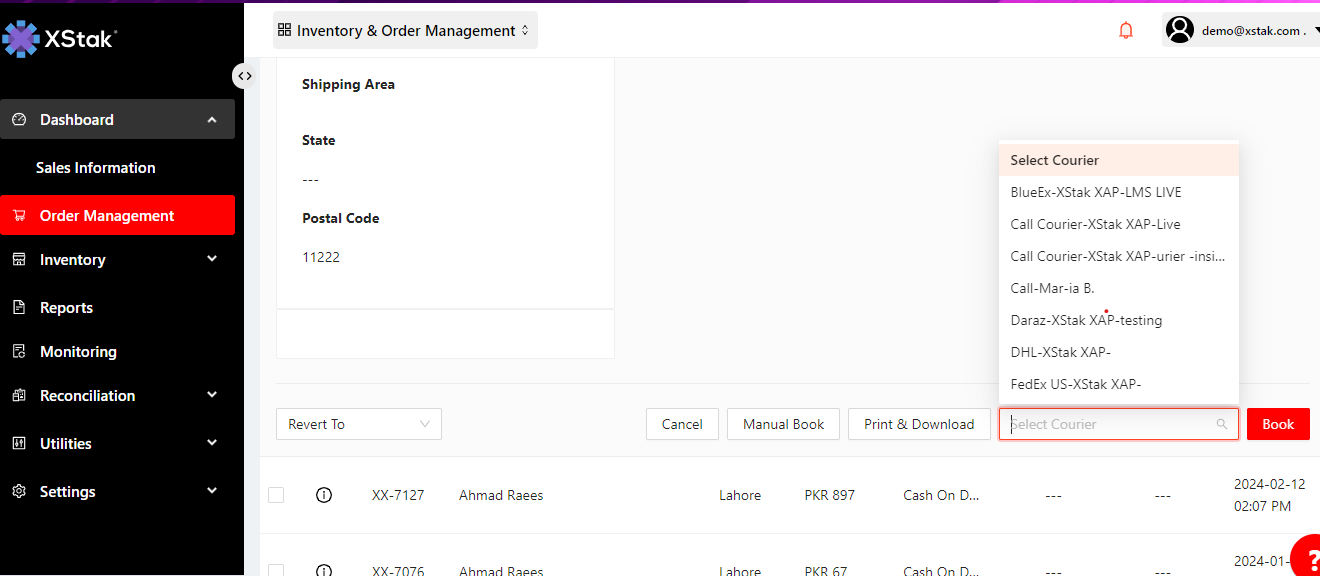
After choosing desired courier for order fulfilment,
select Book.
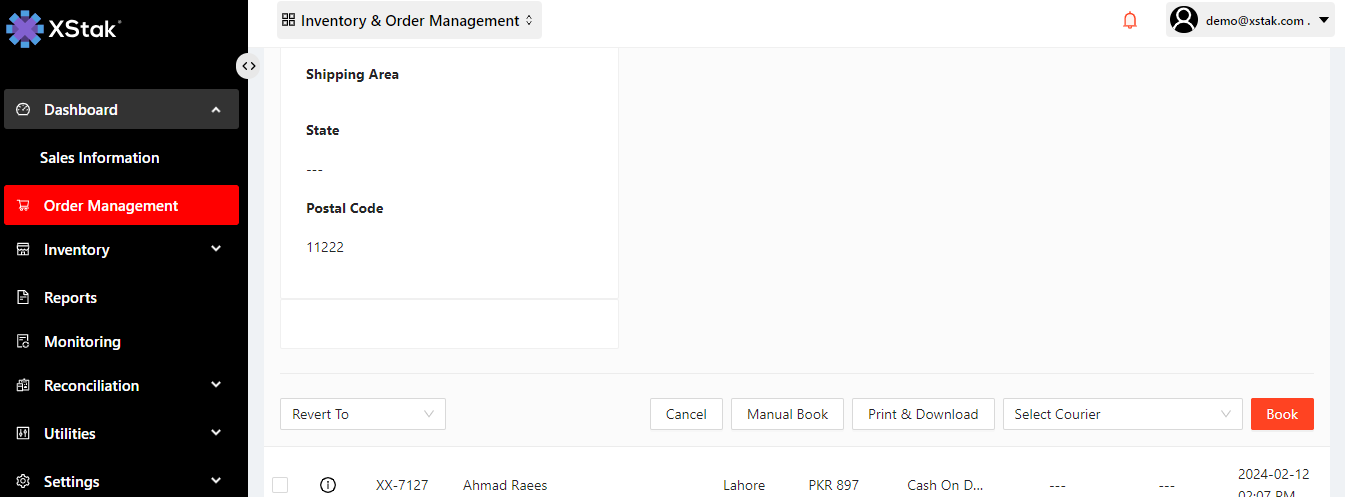
Order will move into Courier Processing Tab.
