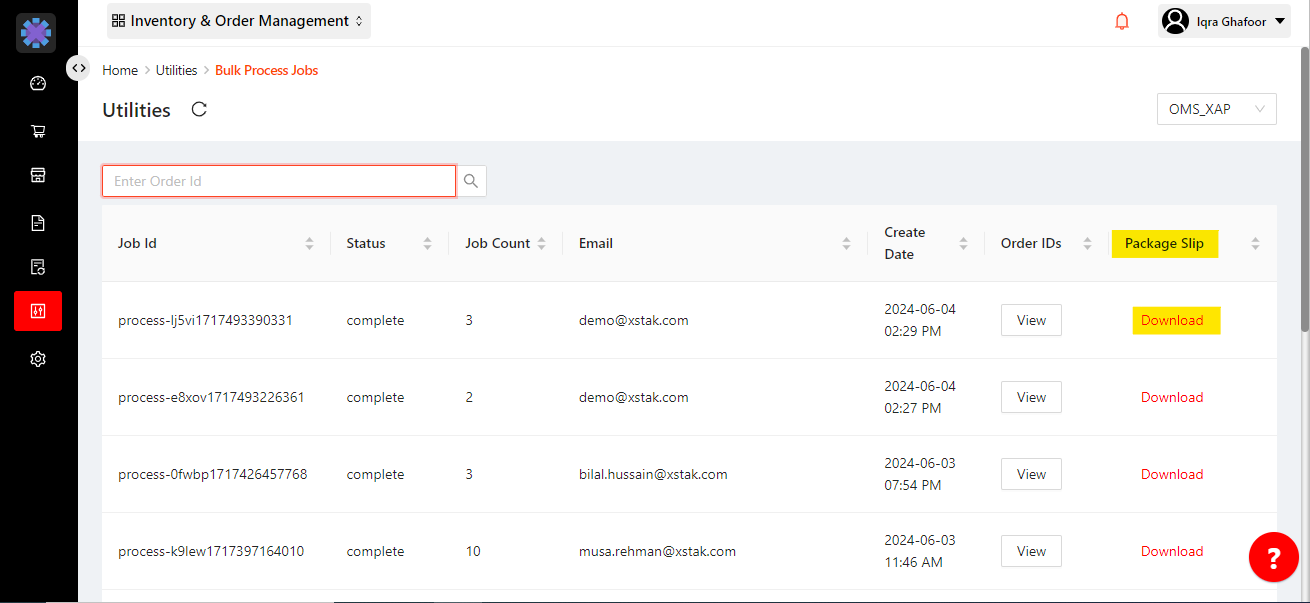Bulk Process Jobs
Click on Utilities module from the sidebar.
Click on the Bulk Process Jobs segment from the dropdown.
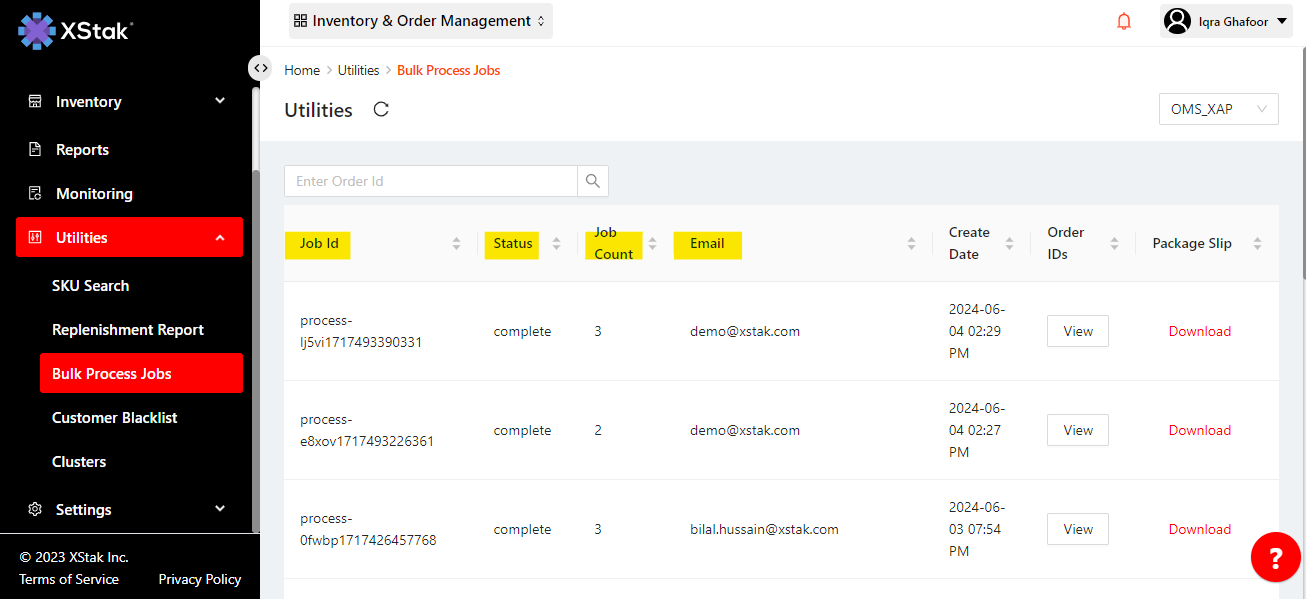
In the Bulk Process Jobs segment, the information about all the jobs that have been run in bulk, be it Verifying, Cancelling, Assigning, or Booking is displayed individually.
The jobs can be differentiated by Job ID.
It tells the complete or incomplete Status of the job, the number of orders that have been processed in that job under Job Count column, Email of the person who have run it, and job’s Create Date.
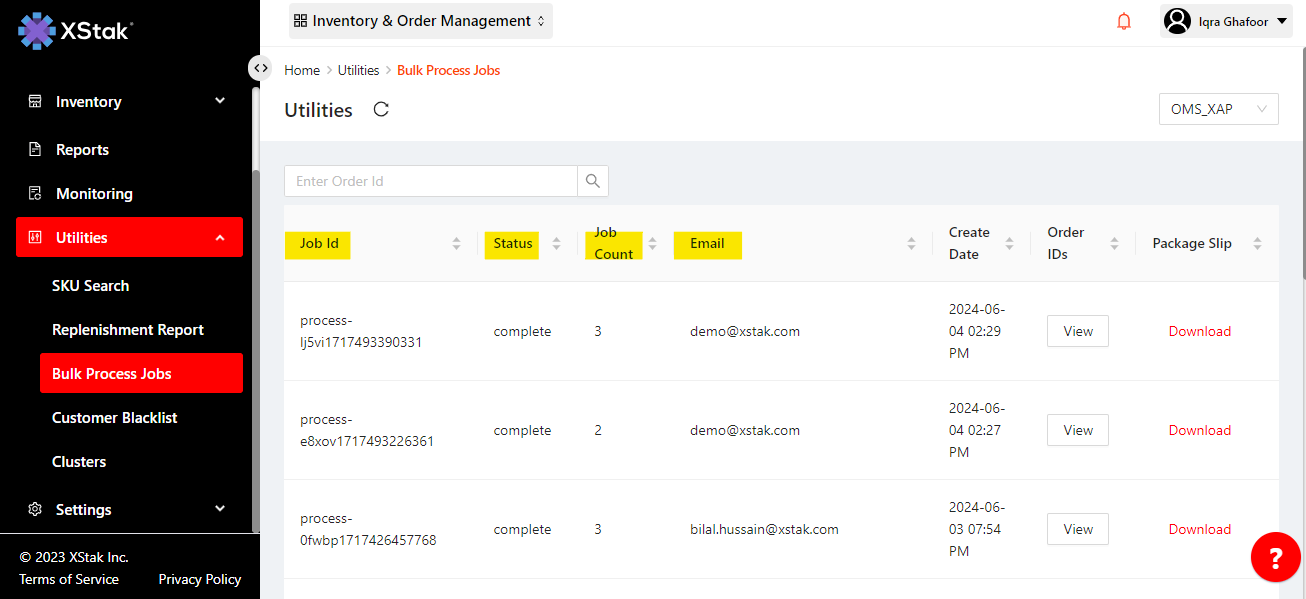
You can also search job individually by enter Order ID in search box.(shown below)
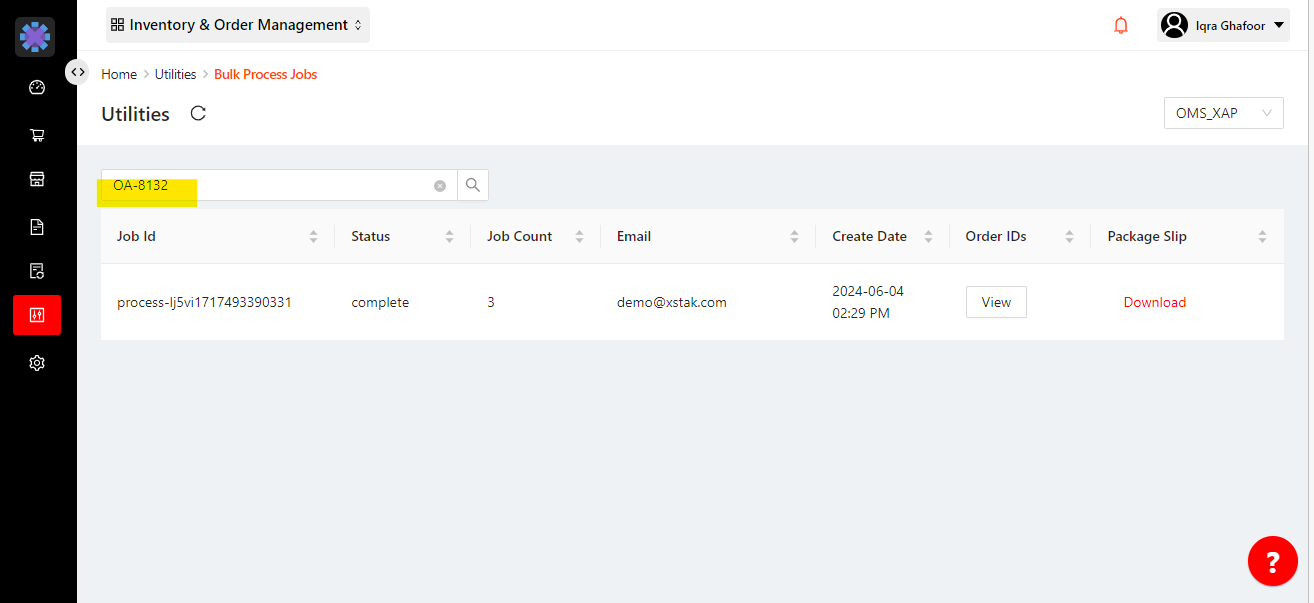
All the Order IDs of orders of an individual bulk job can be viewed by clicking on View button under Order IDs column
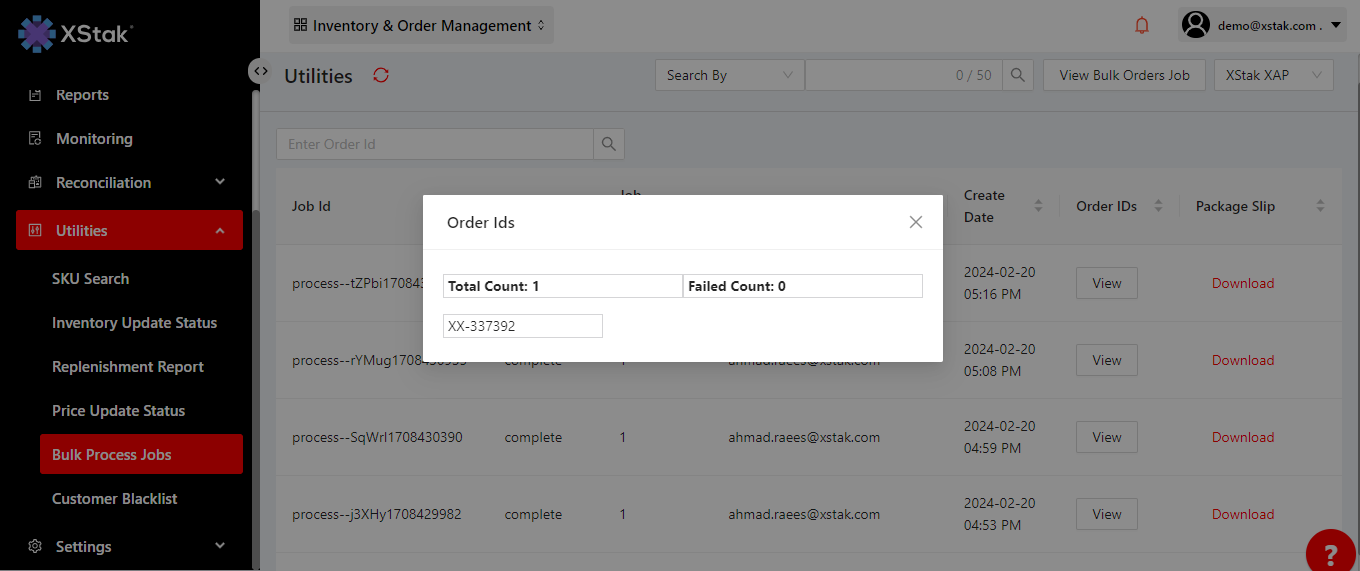
A file comprises of total details of all the orders processed in the bulk job, can be downloaded from the download buttons under Package Slip column.